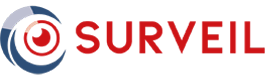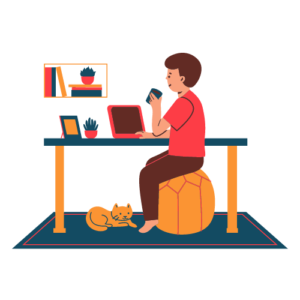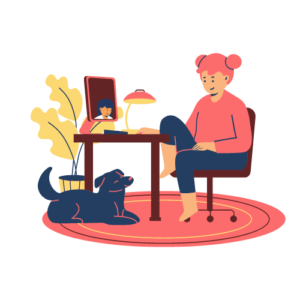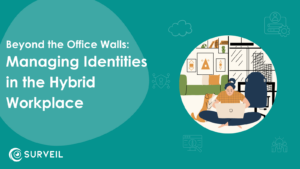Well, it looks like nobody really wants to go back to the office – or at least, very few employees do. With a newly distributed workforce and tightening IT budgets, your first question (after wondering about the water cooler) is probably ‘how do we keep supporting remote working in this new landscape?’. We’ve got some thoughts.
There’s nothing like a terrifying global crisis to galvanise a great deal of change – and with our apparent dedication to commuting and co-working spaces, it’s seemingly done the impossible in shifting the very way we work.
With a mandate to keep workers at home, many employers very quickly found themselves accelerating whatever remote working ambitions they had already been mulling over. In response, new hiring policies were introduced, new ideals around talent and output were set, and we truly turned to technology to ensure business continuity at a troubling time.
But you know all of that – you were there.
You might also know that your organisation is in a strange new position, where the dust has mostly settled and offices are opening – or being closed altogether. Maybe you’re trying to hire, only to hit a wall when the expectation of remote or hybrid working comes into the conversation.
You’re not alone. Many employers are now trying to balance what their people want versus what their organisation needs. Right in the middle of that balancing act is the IT team, whose budgets have been restricted or stretched to breaking point – and who will be looked to for a solution to connect disparate employee groups.
IT’s Mission (if They Choose to Accept it…)
A JumpCloud survey from earlier in the year did a great job of highlighting the pressures IT leaders are facing when it comes to enabling and securing remote workers. They’ve got all of that to compete with, as well as restrictive post-pandemic budgets, growing workloads, and a list of ever-evolving threats to contend with.
Concerns among those surveyed were split between software vulnerabilities (39%), reused credentials (37%), unsecured networks (36%), and device theft (29%). In short, IT leaders already have a lot to contend with when it comes to securing remote workers.
Most pertinent to this article was the revelation that half of the respondents stated that – despite the concerns listed above and the areas of innovation and improvement working up the priority list – their budgets would be overwhelmingly dedicated to remote working; 56% of respondents plainly revealed that ‘too much’ was being spent here.
In short, they’ve got a challenge on their hands. But we know how brilliant IT teams are. So how do we support them in supporting remote working, without compromising on new ways of working and without over-stretching limited budgets?
We Start by Making Secure Remote Working Affordable
There are no two ways around it: keeping remote working afloat, secure, and affordable sits firmly in the realm of smart cost optimisation. And no, that doesn’t just mean an immediate slashing of licences and solutions, or dragging everybody back to the office – it’s so much more than that.
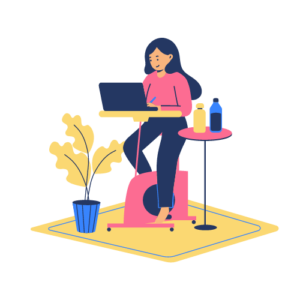 Adoption is a key starting point. Understanding exactly what solutions are being used, by whom, and by how they’re being used will provide IT leaders with a critical upper hand. With this information, they can zero in on unused licences to reduce expenditure, or push for increased adoption in this area while redirecting employees away from third party solutions and shadow IT.
Adoption is a key starting point. Understanding exactly what solutions are being used, by whom, and by how they’re being used will provide IT leaders with a critical upper hand. With this information, they can zero in on unused licences to reduce expenditure, or push for increased adoption in this area while redirecting employees away from third party solutions and shadow IT.
Similarly, building visibility of your Azure resources offers opportunities to reduce costs or expand into underused resources – such as virtual machines. This is a great driver for business cases around projects, and alleviates some of the pressure on IT budgets.
Practically speaking, it’s also important to better understand collaboration. How are employees using Microsoft Teams, for example? Are they having call quality issues? Are some devices simply not up to supporting remote working? Surfacing this information makes for a powerful foundation from which the success of remote working – and how it’s being used – can be better measured.
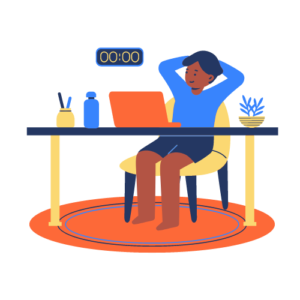 As JumpCloud’s survey respondents made clear, measures such as Zero Trust and multi-factor authentication (MFA) are high priorities for IT departments. Building a more complete picture of employees’ usage of security can go a long way to ensuring employees are keeping the organisation secure from the frontline – while also generating a tidy ROI on your Microsoft investment.
As JumpCloud’s survey respondents made clear, measures such as Zero Trust and multi-factor authentication (MFA) are high priorities for IT departments. Building a more complete picture of employees’ usage of security can go a long way to ensuring employees are keeping the organisation secure from the frontline – while also generating a tidy ROI on your Microsoft investment.
Wanted: Deep Analytics
Granted, all of the above information is great, but gaining access to it is often a manual or heavily restricted process; don’t be surprised if it involves Azure portal frustration or more spreadsheets than you can possibly digest without losing your mind.
We’d be remiss to not mention Surveil at this juncture – a Microsoft-aligned platform that removes the manual woes of extracting deep analytics, fast. Surveil’s users gain access to a wealth of information tucked away within their Azure and Microsoft 365 estates, providing them with actionable insights to make a real change.
In the case of remote working, Surveil’s adoption, usage, security, and collaboration features are capable of empowering IT with the data they need to underpin a successful remote working programme – leaving them plenty of time to tackle their own to-do lists.
Anyway, enough about us.
No Turning Back?
If you were hoping for a complete end to remote working, then there’s bad news: it doesn’t look like it’s going away anytime soon. Employers have learnt they can reduce overheads and tap into new talent pools, and employees have tasted what a great work-life balance can be.
As we continue on this journey together, blinking in the sunlight of a new world, it’s important to come to terms with the new working world – and to better understand how we move forward successfully, together.
And spare a thought for the IT leaders and their teams, the lantern-bearers leading us out of this cave and making all of this possible. With the right data, the right strategy, and (naturally) the right tools, they can – and will – ensure remote working remains a success long into the future.
Tempted to get a glimpse of your Azure estate? We’ve just launched our Azure Health Check, powered by Surveil. Microsoft Partner looking to use Surveil to enable your customers? Let’s talk.