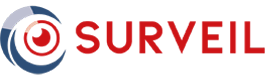Microsoft Copilot looks to revolutionise the working world by being the most powerful productivity tool on the planet. But what exactly is Microsoft Copilot, what’s it capable of, and why is everyone talking about it?
What is Copilot?
Microsoft Copilot is an AI-powered platform that looks to enhance productivity, creativity, and collaboration among its users and their organisations. Combining the power of large language models (LLMs) and user data from Microsoft 365, Copilot works alongside the Microsoft 365 apps we use every day to improve the working experience – all whilst committing to security regulations.
Copilot Capabilities
Copilot saves time and helps boost productivity and creativity, and already 77% of users said that once they started using it, they didn’t want to give it up. But how exactly can it be used in your business?
Copilot works alongside the apps that we know and love, streamlining how we interact with them and the value we can create. For example, Copilot in Word can generate a first draft for you to edit, saving hours on writing, sourcing, and hair-pulling. In Excel, Copilot can analyse trends, offer up formula suggestions, and create data visualisations that would otherwise take up hours of your working day. It can even help clear your Outlook inbox with a few prompts, organise folders to better suit you, and summarise long email chains into something more palatable. Over on Teams, interrogate meeting transcripts and recordings to surface actions and discussion points – improving meeting productivity with a snap of a finger.
But other than making our apps more efficient, what else can Copilot do? Where else is there value in bringing AI onboard?
Benefits of Copilot
With 70% of Copilot users stating that they were more productive and 68% stating that it improved the quality of their work, the benefits of using Copilot in business are already starting to show. With productivity, creativity, and security being the top three focusses for Copilot, the tool itself can only bring a positive change to organisations across the globe.
Supercharged Productivity – One of the biggest benefits of Copilot is that it frees up user time and increases productivity by completing otherwise manually time-consuming tasks. With real-time tracking of workflows and suggestions, Copilot gives users new ideas that are unique to individual organisations, optimising efficiency. Copilot also can give coaching tips for communications, which can help with effective customer service and enhancing client interactions.
Do More With Less – Copilot can bring to life Microsoft’s message of ‘Do More With Less’ by helping to plug skills gaps within the organisation. Take content writing, for example. With Copilot on their side, users from any department can effortlessly write, edit, and summarise content without calling upon other resources. Likewise, more creative users no longer need to be Excel experts to interrogate useful data. In essence, Copilot bridges the gap between users and the tools at their disposal, maximising the existing Microsoft environment.
Trusted security – Finally, Copilot maintains security compliance, allowing you to stay in control, happy in the knowledge that Copilot inherits the security, compliance, and privacy policies that you’ve already set up in Microsoft 365 – and that many of the readiness metrics leading to adoption focus on security foundations. Unlike other AI tools, Copilot ensures that your data never leaves its secure partition and is never used for training purposes, allowing you to be reassured in the fact that you can reap the benefits of this new tool without sacrificing your security.
Intrigued? These are only a few of the benefits of Copilot, but don’t just take our word for it, give it a try yourself. Or, if you’re not quite ready to dive in, take a look at the Work Trend Index Report, where you’ll find stats of users that are already taking advantage of Copilot’s benefits for their business, and understand how it’s helping them.