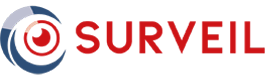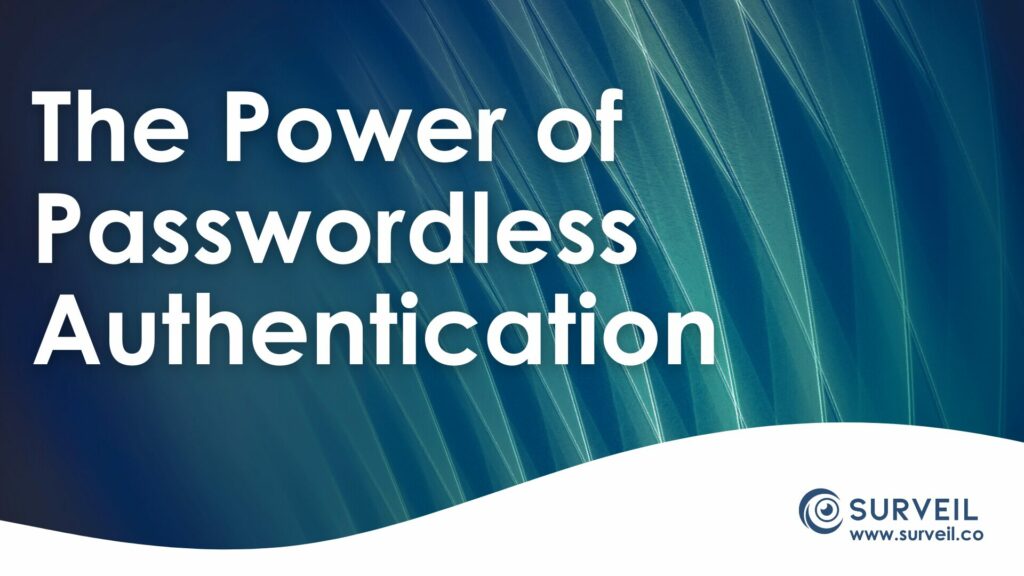Passwordless authentication might sound like a confusing contradiction, but with cyber threats growing more sophisticated and traditional passwords struggling to keep up, it’s one of the best defences we have.
The challenges associated with traditional password-based authentication have become more and more prevalent in today’s technological landscape – a landscape dotted with growing knowledge chasms, dangerous risks, and complex threat considerations.
By now, many of us will be aware of the reality that security measures need to get stronger in response. Thankfully, just as traditional threats can evolve, so too can the traditional means we rely on to defend ourselves – which means the era of the password might very well be over.
Passé Passwords
As proud as some of us might be of our ultra-complicated passwords (and our ability to resist sticking them on a Post-It above our desk), the reality is that they simply don’t have offer the same level of protection as they once did when it comes to holding back the tide of 21st Century security threats.
Worst of all is the reliance on passwords as the sole barrier between a user and their data. In putting our faith in just a password, we’re opening ourselves up to its many limitations – such as the propensity for reusing passwords or choosing weak combinations. With 91% of all passwords found in data breaches falling into the weak or reused (or both) category, it’s time to up the password game immediately.
Although strengthening your password will do some good, there’s still the realisation that your precious data depends on the safety of a single flimsy piece of security information to contend with. Thankfully, there are new ways to keep you and your company protected – without relying on a combination of numbers and letters to spell out your childhood dog’s name.
Introducing Passwordless Authentication
As defined by Microsoft, going ‘passwordless’ is pretty much what you’d expect: passwords are removed from your account as an authentication method, replaced instead by more sophisticated methods.
This removes the potential for passwords to be hacked, guessed, leaked, or stolen – eliminating an entire method of attack. Instead, you rely on biometric data that only you can provide to access your account.
But What Replaces Passwords?
You might be scratching your head wondering what’ll keep you safe if you go passwordless. Don’t worry: Microsoft users have multiple authentication options available to them. These options largely focus on biometric authentication – a cybersecurity method that validates a user’s identity by utilising distinctive biological characteristics like fingerprints, voices, eyes, and facial features.
This system securely stores this biometric data, using it to confirm a user’s identity each time they seek access to their account. As well as bolstering security, this method of authentication goes hand-in-hand with a seamless user experience, making it a popular choice for many people.
Microsoft Hello offers facial, fingerprint, and iris recognition, using infrared cameras and software to accurately confirm a user’s identity. Even better, most fingerprint readers work with Windows 10 and 11 devices – even if they’re external – providing a broad solution across devices.
Microsoft Authenticator, meanwhile, is probably one of the more accessible and immediately recognisable options, given its existing prevalence in our day-to-day lives. Authenticator uses key-based authentication to tie a user’s credential to a device where the device uses a PIN or biometric. What’s more, Authenticator is available on different devices, including your mobile phone – putting the power of passwordless access right at your fingertips (literally, given the biometrics).
FIDO2 Security Keys round out the passwordless authentication methods by incorporating the web authentication (WebAuthn) standard. This method leverages an external security key most often in the form of a USB device, but which could also use Bluetooth or NFC technology. With credentials tied to a physical device, there’s no password to guess – instead, the user completes a gesture to unlock the private key in question.
More Layers to Unwrap
Going passwordless plays a key role in the Zero Trust model’s ‘never trust, always verify’ philosophy, safeguarding a dynamic digital landscape and the data within it. While passwordless authentication’s implementation tackles issues like securing remote workers and offering substantial security enhancements, there are other benefits too.
By opting for passwordless authentication, businesses can offer a seamless user experience, enabling greater efficiency and lowering frustration through self-service and ease of use. As a result, the IT team can breathe easy without looming password policy updates and reset support tickets – freeing them up to innovate.
Naturally, passwordless authentication isn’t where the security conversation stops. Identifying and remediating wider security risks – such as a JML process with dangerous gaps – is crucial to maintaining your organisation’s defences. Still, it’s an excellent place to start if your 2024 resolution is to transform your organisation’s security journey.
Don’t worry if you’re not sure where to start with looking for risks; simply ask your Microsoft Partner about Surveil’s actionable insights to kick off your renewed security journey.